
Here you can acquire our products, by purchasing End User Licenses.
In a highly secure environment, the online purchase order processing is performed by PayPal, the global leader in online payments.

The following online payment methods are available:
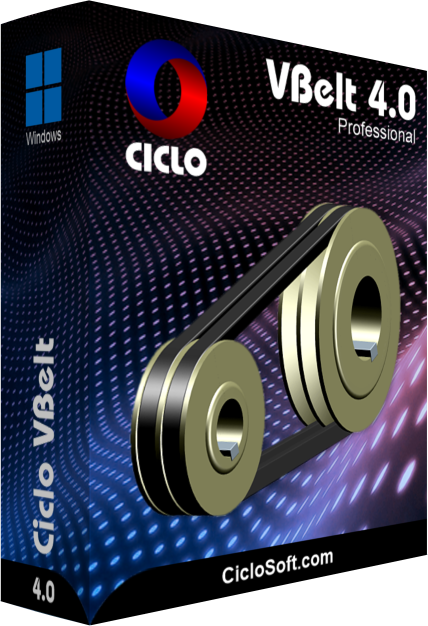
| Version: | 3.02.1306 | ||||||||||||
|---|---|---|---|---|---|---|---|---|---|---|---|---|---|
| Language: | Multilanguage (English - Portuguese - etc.) | ||||||||||||
| Operating System: | Windows 11 / 10 / 8 / 7 / Vista / XP | ||||||||||||
| Delivery Method: | Download | ||||||||||||
| License Type: | STANDALONE - COMMERCIAL LICENSE | ||||||||||||
| Price per License: |
|
||||||||||||
| Serial Number: |
|
||||||||||||
|
|||||||||||||
|
|

Choose a Ciclo Software product and select the Currency you want to use for payment.
Enter your product's Serial Number and click the Buy Now button.
Thus, you purchase and register the product simultaneously.
You can choose to register the product at a later time by marking the checkbox below the serial number field.
A new page with Your Shopping Cart will be opened in secure environment and the PayPal company will process the online business transaction.
You can add other product serial numbers to your shopping cart by clicking the Continue Shopping button.
To complete your purchase, click the Check Out button.
Choose a way to pay, fill out the form and click the Submit button to finish.
After payment, you will receive your purchase confirmation and an email from Ciclo with the License Code that registers your software and activates fully its functions.
If you chose to register your product at a later time (item 2), or if for any other reason you don't receive your License Code, then please use the Licensing Form.

Warning:
You cannot use different currencies in the same purchase. This will cause error.
To correct the error, follow these steps:

You can also purchase Ciclo products using one of the following payment methods:
Use our Contact Form to request a quote with these payment methods, informing in the message the name of the software you intend to acquire and the number of licenses desired.

The sale and the use of any Ciclo software are subject to the terms of the End User License Agreement (EULA) which accompanies the product.
The License Code that registers the software and activates fully its functions will be sent to the customer's email address.
Only one License Code is provided for each End User License purchased.


Ciclo is a technology company that develops software for the design of machines. We take pride in providing top-notch solutions that strengthen our clients' businesses.
Copyright © 1998-2025 Ciclo Software Ltd. All rights reserved.